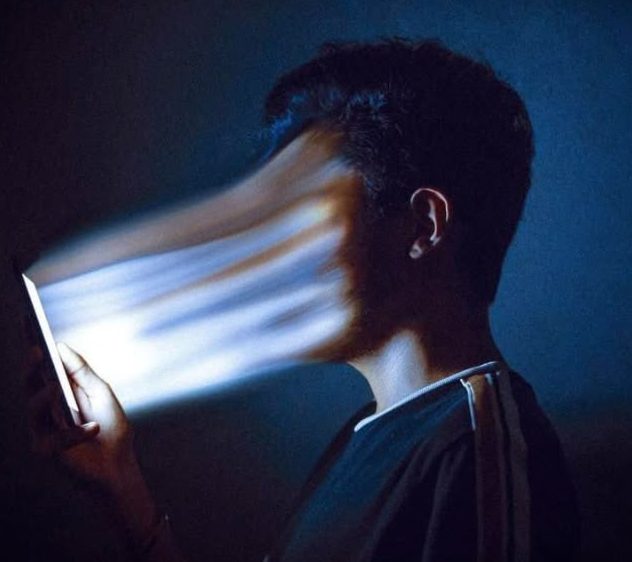Tips to Break the Habit, Stop Scrolling at Night.
In today’s digital age, mindless scrolling has become a pervasive habit for many. Whether it’s social media, news feeds, or endless videos, the act of scrolling can consume hours of our day without us even realizing it. This behavior is especially common at night, when we’re tired and looking for a way to unwind. However, excessive scrolling can lead to poor sleep quality, decreased productivity, and even mental health issues. If you’re wondering how to stop scrolling mindlessly and endlessly, particularly at night on your iPhone, this guide is for you. We’ll explore practical strategies, tips, and tools to help you break free from this habit and reclaim your time.
Why Do We Scroll Mindlessly?
Before diving into solutions, it’s important to understand why we scroll mindlessly in the first place. Scrolling triggers the release of dopamine, a neurotransmitter associated with pleasure and reward. Every new post, video, or notification gives us a small hit of dopamine, making it hard to stop. Additionally, platforms like Instagram, TikTok, and YouTube are designed to keep you engaged for as long as possible, using algorithms that cater to your interests.
At night, scrolling often becomes a way to escape stress or boredom. However, the blue light emitted by screens can disrupt your circadian rhythm, making it harder to fall asleep. This creates a vicious cycle: you scroll because you can’t sleep, but scrolling makes it even harder to sleep.
How to Stop Scrolling Mindlessly and Endlessly
Breaking the habit of mindless scrolling requires a combination of self-awareness, discipline, and the right tools. Here are some actionable steps to help you stop scrolling:
1. Set Clear Intentions
- Before picking up your phone, ask yourself, Why am I using this device? Are you checking something specific, or are you just bored? Setting a clear intention can help you avoid falling into the scrolling trap.
2. Use Screen Time Tracking
- Both Android and iPhone have built-in screen time tracking features. On an iPhone, go to Settings > Screen Time to see how much time you’re spending on different apps. This awareness can be a wake-up call to cut back.
3. Enable App Limits
- Set daily limits for apps that you tend to overuse. On an iPhone, you can do this through Screen Time > App Limits. Once you reach your limit, the app will be locked for the rest of the day.
4. Turn Off Notifications
- Notifications are designed to grab your attention. Turn off non-essential notifications to reduce the urge to check your phone constantly. On an iPhone, go to Settings > Notifications to customize your preferences.
5. Create a Nighttime Routine
- Replace scrolling with a relaxing nighttime routine. This could include reading a book, meditation, or journaling. Over time, your brain will associate these activities with winding down instead of scrolling.
How to Stop Scrolling at Night
Scrolling at night is particularly harmful because it can interfere with your sleep. Here are some tips to help you stop scrolling at night:
1. Set a “No Phone” Rule
- Designate a specific time at night when you’ll stop using your phone. For example, you could decide that after 9 PM, your phone is off-limits.
2. Use Night Mode
- If you must use your phone at night, enable Night Shift on your iPhone. This feature reduces blue light emission, which can help minimize sleep disruption. Go to Settings > Display & Brightness > Night Shift to activate it.
3. Charge Your Phone Outside the Bedroom
- Keeping your phone out of reach can reduce the temptation to scroll. Charge it in another room to create a physical barrier between you and your device.
4. Try a Digital Detox
- Consider taking a break from social media and other apps for a few days. This can help reset your habits and reduce your reliance on scrolling for entertainment.
How to Stop Scrolling at Night on iPhone
If you’re an iPhone user, there are several built-in features and third-party apps that can help you stop scrolling at night:
1. Use Do Not Disturb Mode
- Enable Do Not Disturb mode to silence notifications during your designated sleep hours. You can customize this feature in Settings > Do Not Disturb.
2. Enable Downtime
- Downtime is a screen Time feature that allows you to block apps during specific hours. To set it up, go to Settings > Screen Time > Downtime.
3. Download Focus Apps
- Apps like Forest and Freedom can help you stay focused by blocking distracting apps and websites. These tools are especially useful if you struggle with self-control.
4. Use Grayscale Mode
- Switching your iPhone to grayscale can make scrolling less visually appealing. To enable it, go to Settings > Accessibility > Display & Text Size > Color Filters.
FAQs About How to Stop Scrolling
1. Why is mindless scrolling bad for you?
- Mindless scrolling can lead to wasted time, decreased productivity, poor sleep quality, and even mental health issues like anxiety and depression.
2. How can I stop scrolling on social media?
- Set app limits, turn off notifications, and replace scrolling with healthier habits like reading or exercising.
3. What are the best apps to stop scrolling?
- Some popular options include Forest, Freedom, and Stay Focused.
4. How does scrolling affect sleep?
- Scrolling exposes you to blue light, which can disrupt your circadian rhythm and make it harder to fall asleep.
5. Can I stop scrolling without deleting social media?
- Yes, you can use tools like app limits, grayscale mode, and focus apps to reduce scrolling without deleting your accounts.
Long-Term Strategies to Break the Scrolling Habit
While the tips above can help in the short term, breaking the scrolling habit for good requires a long-term approach. Here are some strategies to consider:
1. Practice Mindfulness
- Mindfulness can help you become more aware of your scrolling habits. When you feel the urge to scroll, take a moment to pause and ask yourself if it’s really necessary.
2. Find Alternative Activities
- Replace scrolling with activities that bring you joy or relaxation, such as exercising, cooking, or spending time with loved ones.
3. Join a Support Group
- If you’re struggling to break the habit on your own, consider joining a support group or seeking professional help.
4. Reward Yourself
- Set goals for reducing your screen time and reward yourself when you achieve them. For example, treat yourself to a movie or a favorite snack after a week of limited scrolling.
Conclusion
Mindless scrolling is a habit that can easily take over your life if left unchecked. By understanding the root causes and implementing the strategies outlined in this guide, you can regain control of your time and improve your overall well-being. Whether you’re looking to stop scrolling at night on your iPhone or break the habit altogether, the key is to be consistent and patient with yourself. Remember, small changes can lead to big results over time.
By following these tips and using the tools available, you’ll not only reduce your screen time but also create a healthier, more balanced lifestyle. So, the next time you find yourself reaching for your phone, take a moment to pause and ask, Is this really how I want to spend my time?